














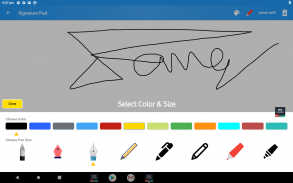
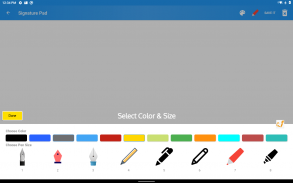
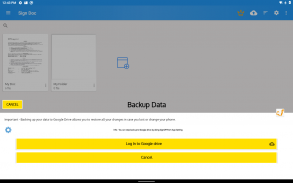


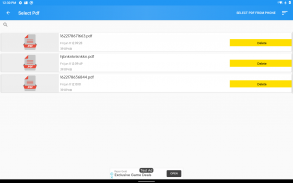
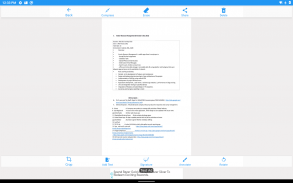





Pdf Maker - Signature Creator - Sign & Fill Docs

Descrizione di Pdf Maker - Signature Creator - Sign & Fill Docs
Pdf Maker - Phone PDF Creator is an application to scan documents, receipts, photos, reports, or anything.
Easily Add, Create e-Signatures to Pdf, Doc, Xls, Ppt & Images.
Convert PDF to Images, convert/modify Images from sd card or SCAN documents with Camera and share all modified images in PDF or ZIP format with friends or family easily in encrypted or non-encrypted mode.
FEATURE HIGHLIGHTS
- Your privacy, our first concern, we don't use any of the cloud or server storage.
- No SignUp/registration to use this app
-Scan your document.
-Page edges are detected automatically.
-Set page sizes for PDF (Letter, Legal, A4, and more)
-Share PDF/JPEG files.
-Print and fax the scanned doc directly from the app
-OCR Scan, Add custom Text & Add Signature to IMAGES.
-Auto Crop Corner Detection for Camera or Gallery Images.
-Generate High, Medium or Low-resolution Images.
-Generate A3, A4 , A5, Letter , PostCard, Bussiness etc PDF format to share with other.
-Use Passcode to enhance App data Security.
-Generate & Share Password Protected PDF.
-Share Images in ZIP format.
-Choose Image Resolution from a set of options.
Steps to use PDF to Image Converter:
1. Select PDF file option with + icon click.
2. Search and select PDF to convert.
3. Once the conversion finished, you can see all extracted pdf page images in the folder with pdf name.
4. Create, Delete, Search, Sort Images.
5. Share images in zip format, pdf format or normal images with friends and family.
6. Rename, Share images or folder.
7. Add extra images separately from Gallery or by app cam scanner.
This is one of the best in the productivity category and must-have app.
●Merge PDF file
The PDF merge functionality will allow the user to select multiple PDF files and merge them into one PDF file.
●Extract Images/Photos from PDF file
If you have photos in PDF file, extract functionality will extract all photos from PDF files. It will keep the PDF file intact but extract all photos in the selected folder.
●Password Protect PDF file/Encrypt PDF file
You can encrypt or password protects your PDF file to avoid others to open it without the password.
●Convert image/photo into PDF file
If you have photos and you want to convert them into PDF, you can use the image to pdf functionality. It allows the user to convert either one or multiple image files into one single pdf file. This is very convenient when you want to send a large number of photo to other into one file.
●Simple User Interface
Very elegant and intuitive simple user interface based on google's latest material design.
●Multiple Language Support/ Localized
The app is localized into multiple languages like Spanish, French, German, Japanese, Portuguese and many more to serve the app's global user base.
PDF to Image Converter App is free and can be used offline.
A PDF Converter app where you can convert any PDF pages to an image.
A PDF Converter app will allow you to view the pages of PDF before converting. So, you can decide which page needs to be converted to an image.
Enjoy now PDF Conversion at one click and convert your PDF to JPEG or PDF to PNG.
The Best Document Scanner, All type PDF Document Scanner, Paper Scanner, PDF Creator, Images to PDF Converter, Cam Scanner, Easy Scanner, Best Document Scanner Lite, Portable Scanner, All type of Doc Scan.
Pdf Maker - Phone PDF Creator è un'applicazione per scansionare documenti, ricevute, foto, rapporti o altro.
Aggiungi facilmente, crea firme elettroniche su Pdf, Doc, Xls, Ppt e immagini.
Converti PDF in immagini, converti / modifica immagini da schede SD o documenti SCAN con la fotocamera e condividi facilmente tutte le immagini modificate in formato PDF o ZIP con amici o familiari in modalità crittografata o non crittografata.
CARATTERISTICHE IN EVIDENZA
- La tua privacy, la nostra prima preoccupazione, non utilizziamo alcun archivio cloud o server.
- Nessuna iscrizione / registrazione per utilizzare questa app
-Scan il tuo documento.
-I bordi della pagina vengono rilevati automaticamente.
-Impostare le dimensioni della pagina per PDF (Letter, Legal, A4 e altro)
-Condividi file PDF / JPEG.
-Stampare e inviare via fax il documento scansionato direttamente dall'app
-OCR Scan, Aggiungi testo personalizzato e Aggiungi firma alle IMMAGINI.
-Rilevamento automatico dell'angolo di ritaglio per le immagini della fotocamera o della galleria.
-Generare immagini ad alta, media o bassa risoluzione.
-Generare A3, A4, A5, Letter, PostCard, Bussiness ecc. PDF per condividere con altri.
-Utilizzare il passcode per migliorare la sicurezza dei dati delle app.
-Generare e condividere PDF protetti da password.
-Condividi le immagini in formato ZIP.
-Scegli la risoluzione dell'immagine da una serie di opzioni.
I passaggi per utilizzare PDF to Image Converter:
1. Selezionare l'opzione file PDF con + icona clic.
2. Cerca e seleziona PDF da convertire.
3. Al termine della conversione, è possibile visualizzare tutte le immagini di pagine pdf estratte nella cartella con nome pdf.
4. Crea, Elimina, Cerca, Ordina immagini.
5. Condividi le immagini in formato zip, pdf o immagini normali con amici e familiari.
6. Rinomina, condividi immagini o cartella.
7. Aggiungi immagini extra separatamente dalla Galleria o dallo scanner per app cam.
Questo è uno dei migliori nella categoria della produttività e un'app indispensabile.
● Unisci file PDF
La funzionalità di unione PDF consentirà all'utente di selezionare più file PDF e unirli in un unico file PDF.
● Estrai immagini / foto da file PDF
Se hai foto in file PDF, la funzionalità di estrazione estrarrà tutte le foto dai file PDF. Manterrà intatto il file PDF ma estrarrà tutte le foto nella cartella selezionata.
● Proteggi con password file PDF / Crittografa file PDF
Puoi crittografare o proteggere con password il tuo file PDF per evitare che altri lo aprano senza la password.
● Converti immagine / foto in file PDF
Se hai foto e vuoi convertirle in PDF, puoi usare l'immagine in funzionalità pdf. Consente all'utente di convertire uno o più file di immagine in un singolo file pdf. Questo è molto comodo quando si desidera inviare un gran numero di foto ad altri in un file.
● Interfaccia utente semplice
Interfaccia utente semplice molto elegante e intuitiva basata sull'ultimo materiale di Google.
● Supporto per più lingue / localizzato
L'app è localizzata in più lingue come spagnolo, francese, tedesco, giapponese, portoghese e molte altre per servire la base di utenti globale dell'app.
L'app PDF to Image Converter è gratuita e può essere utilizzata offline.
Un'app Convertitore PDF in cui è possibile convertire qualsiasi pagina PDF in un'immagine.
Un'app PDF Converter ti permetterà di visualizzare le pagine del PDF prima della conversione. Quindi, puoi decidere quale pagina deve essere convertita in un'immagine.
Goditi ora la conversione PDF con un clic e converti il tuo PDF in JPEG o PDF in PNG.
Il miglior scanner per documenti, scanner per documenti PDF di tutti i tipi, scanner per carta, creatore di PDF, convertitore di immagini in PDF, scanner per camme, Easy Scanner, miglior scanner di documenti Lite, scanner portatile, tutti i tipi di scansione per documenti.





















